This
article was written in a very particular way. Word was used to do it,
so far nothing strange, the interesting thing is that it ran from the
new Samsung Galaxy S20 Plus and, to write I used a conventional
keyboard, screen, and mouse! How did I achieve this? Through Samsung
DeX.
It is no secret to anyone that the barriers between devices are
falling fast. To start, most apps we use daily already have mobile
versions, and thanks to services such as Google Drive or One Drive all
our files can be synchronized on multiple devices regardless of what
operating system they use.
If we add to the above that, many of the
current devices have more RAM, internal storage, and, in some cases,
power comparable to many current computers, then the matter ends up
being complicated. Where does the smartphone end, where does the
computer start?
 |
| And we are ready to work. |
That is why there is DeX, a way in which all the
capabilities of the most powerful Samsung can be used in a more
conventional format, literally keeping a computer with all the
capabilities in each user's pocket.
Dex Field Test in Real Life.
But
is everything so beautiful? Can you replace a Smartphone like the
Galaxy S20 Plus to a computer on a conventional workday? Good to answer
that question on Friday, March 25, 2020, a day of Teleworking and many
meetings with my team I decided to save my MacBook Pro 2017 and use only
and exclusively my Galaxy S20 Plus together with an old LG TV, a
keyboard and Mouse Conventional USB.
 |
| All set for a very productive work day. |
What is a normal workday for me?
Well, I work at Wunderman Thompson, a large advertising agency, and,
for that reason, this busy Friday required to have meetings at Zoom,
Microsoft Teams, and Skype. Also, answering multiple emails, reviewing
and creating two PowerPoint presentations (with videos included),
editing a couple of photos in Lightroom, and all this while listening to
music and watching the occasional YouTube video.
 |
| Meetings in Microsoft Teams ?. No problem and the S20 Plus's front camera and microphones are used. |
To my amazement,
after the first hour of work, I simply forgot that I did everything from
a smartphone. The user experience is just so fluid, so intuitive and
natural, it always felt like being on any current Windows or MacBook.
The multitasking was not a problem, nor consuming different content at
the same time. To be fair, the only thing that gave me a problem was
Google Chrome, which occasionally went black. That being said, Samsung's
browser lived up to it and gave me the best experience on every page.
 |
| How about some music on Spotify as I write this note in Word? |
Now,
one of the true advantages of this way of working is that DeX allows
you to access or save in any Cloud, in addition to accessing the set of
files or Apps that are already installed on the smartphone, which is
perfect and in my opinion quite efficient.
How does it work? It can not be easier. A USB Type-C hub and go, the system charges by itself and detects all peripherals.
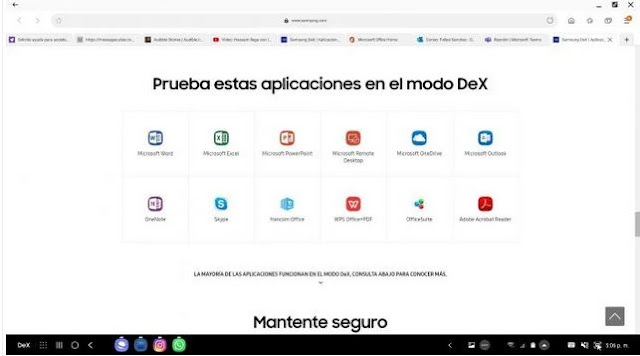 |
| The group of Apps for DeX is varied and very useful. |
Why
does Dex work? Because as I said above, the power and capabilities of
Smartphones are already something that defies the numbers of today's
computers.
 |
| And this is what is needed, to connect everything. |
In the case of the Galaxy S20 Plus, we have a smartphone with
8 Gigs of RAM, 128 Gigs of storage, and a 64-bit processor and 8 cores.
Also, the phone allows the connection of up to 5 Bluetooth devices at a
time, so if any of the peripherals use this technology, you want to
continue using the Smartwatch or the Galaxy Buds, there is no problem.
 |
| There is a lot of power in this S20 Plus. |
Who
is Dex not recommended for? For those who use resource-intensive
software and do not have a mobile version such as some CAD or
professional audio and sound editing software.
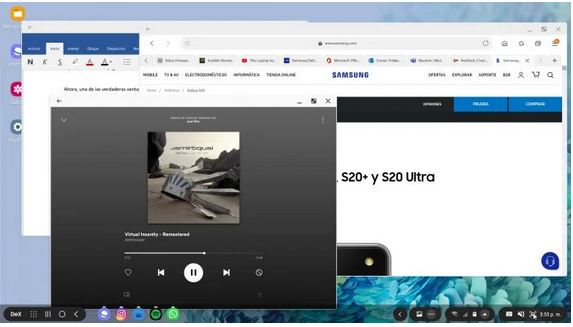 |
| Browse, listen to music, write a note for Techcetera, all at once with no problem. |
Dex is the future?
Maybe. There are already products on the market, products such as the
NexDock 2, which are a laptop with a screen, keyboard, sound and latest
generation materials, but that leave all the power, storage, and
programs to a smartphone such as a Samsung with DeX. It is not the first
time that it has been tried, Motorola released a similar product in
2012, but far from the interfaces, power, and capabilities that we have
today.
What devices does DeX integrate? As of March 2020, the devices that allow DeX are:
- All Note 10, Note 9 and Note 8
- All S20, S10, S9, and S8 (S10 Lite does not allow it)
- The Galaxy Tab S6, S5e and S4
The
advantages of this type of solutions, in terms of security,
portability, and adaptability are immense. It pays to stay tuned and
realize that in our Samsung, we also have a great productivity tool.
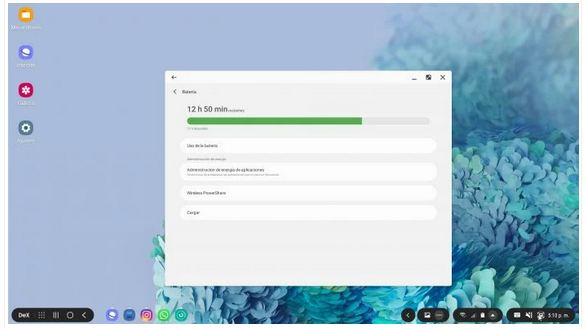 |
| And the battery running at full capacity. |




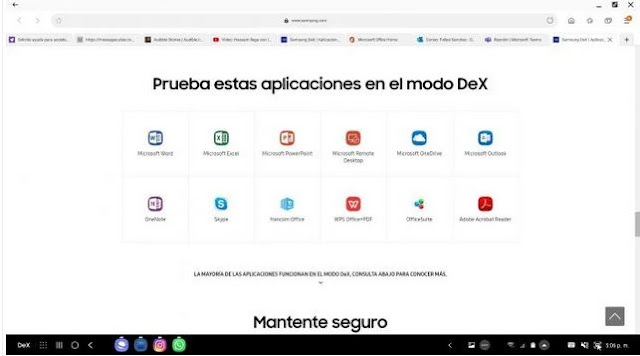


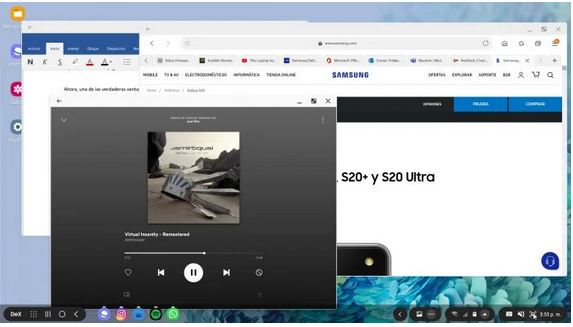
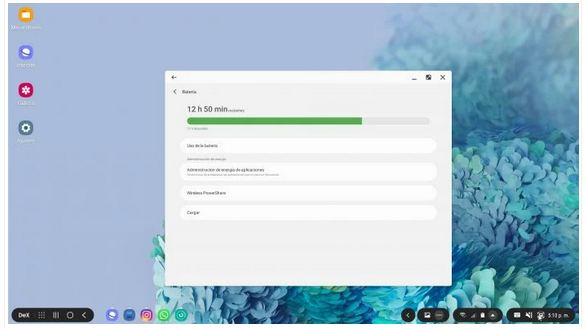
 Reviewed by shuhel shab
on
6/24/2020
Rating:
Reviewed by shuhel shab
on
6/24/2020
Rating:
 Reviewed by shuhel shab
on
6/24/2020
Rating:
Reviewed by shuhel shab
on
6/24/2020
Rating:


No comments:
Note: only a member of this blog may post a comment.